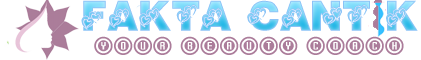Jan 11, 2011
Jan 10, 2011
Jan 9, 2011
Statement
-
Artist Statement
Artist Statement
Eavesdropper is an interactive sound installation that has been adapted from human habits of spying and eavesdropping. Eavesdropping is the act of secretly listening to the private conversation of others without their consent, it is some people habit; they always wonder what is happening behind the walls or what are peoples talking about. All those conspiracies and plans behind their back, the arguing, the discussion, what channel they watching and et cetera. They always wanted know all of them.
Eavesdropper is an installation project consisting of a series of speakers setup behind a closed wall, a motion detection program with webcams and a drinking glass to interacting with the installation. During the exhibition user will engage the installation by browsing an empty wall with a glass giving an impression of trying to eavesdrop from other side of the wall , users eventually will hear recorded audio of anonymous peoples and places that have been recorded by eavesdropping method when hit certain hotspots.
This installation project intended to explore physical motion and non computer device as a way of interacting with sound. This project is also designed for the users to enjoy an exemplary experience as an eavesdropper by making the glass as extension of the sound world, not confined in a speaker or other sound hearing devices.
Technical Statement
Eavesdropper is a sound installation project consisting of a series of speakers setup behind a closed wall, A motion detection program Zone Trigger with webcams to capture user’s motion when they engage with the installation. Once webcam detected the motion it will automatically press a certain key on the keyboards. A coded flash program using ActionScripts 3.0 are running with ZoneTriger simultaneously. This flash program will respond to the keys. And it will help to play the sound, manage the playlist and controlling sound interval for the installation.
For this installation, I have used Zoom H2 Handy Recorder for recording and collecting sounds, by using eavesdropping and staging method. I also used Adobe Soundbooth for clean up, polishing and noise filtering for some recorded sounds.
Dec 15, 2010
Equipment , Budget and Software List
-
This is my budget , equipment and software list for the project ,i made some minor changes on it , still pretty much the same like fyp 1 budget planning .
This is my budget , equipment and software list for the project ,i made some minor changes on it , still pretty much the same like fyp 1 budget planning .
| Budget List | |||
| Quantity | Description | Unit Price | Total |
| 3 | Webcam | 50 | 150 |
| 4 | Plywood | 50 | 200 |
| 1 | Paint | 25 | |
| 1 | Splitter Cabel | 25 | |
| 2 | Speaker | 70 | 140 |
| 1 | Printing | 30 | |
| 1 | Travel | 70 | |
| 1 | Zoom H2 Rental | 100 | |
| 2 | Glass | 5 | 10 |
| 1 | Etc | 150 | |
| Total : | 900 | ||
| Equipment List | |||
| Quantity | Items | ||
| 1 | PC / Laptop | ||
| 2 | Speaker | ||
| 1 | Keyboard | ||
| 2 | Power Extension | ||
| Software List | |||
| Adobe Soundbooth | |||
| Adobe Photoshop | |||
| Adobe After Effect | |||
| Webcam Zone Trigger | |||
| Audacity | |||
| Adobe Flash | |||
| Google Sketch Up | |||
Action Script
-
I constructed short script with action scripts 3 for mp/wav player for my project . This will flash will be running on top of Webcam Zone Trigger , this flash will randomly pick an audio to play .. motion >zone trigger > keyboard > flash > sound
//array
var my_sounds:Array = [Sound1, Sound2, Sound3];
//random number
var my_num:Number= Math.floor(Math.random()*3);
//And use it to pick a sound and instance that:
var ChosenSound = my_sounds[my_num]();
var playing:Sound = new ChosenSound();
//play and stop function using keyboard , this keyboard button will response with motion detection by webcam zone trigger .
stage.addEventListener(KeyboardEvent.KEY_DOWN,keyBoardPress);
function keyBoardPress(event:KeyboardEvent) {
//Space bar press
if (event.charCode == 32) {
playing.play();
}
//Shift key press
if (event.charCode == 16) {
playing.stop();
}
}
I constructed short script with action scripts 3 for mp/wav player for my project . This will flash will be running on top of Webcam Zone Trigger , this flash will randomly pick an audio to play .. motion >zone trigger > keyboard > flash > sound
example :
var my_sounds:Array = [Sound1, Sound2, Sound3];
//random number
var my_num:Number= Math.floor(Math.random()*3);
//And use it to pick a sound and instance that:
var ChosenSound = my_sounds[my_num]();
var playing:Sound = new ChosenSound();
//play and stop function using keyboard , this keyboard button will response with motion detection by webcam zone trigger .
stage.addEventListener(KeyboardEvent.KEY_DOWN,keyBoardPress);
function keyBoardPress(event:KeyboardEvent) {
//Space bar press
if (event.charCode == 32) {
playing.play();
}
//Shift key press
if (event.charCode == 16) {
playing.stop();
}
}
Subscribe to:
Posts (Atom)